This page will be my personal notes for a collection of tools and thoughts for Serverless Architecture. I will re-post a complete article to draw my mind mapwhen I am more experienced.
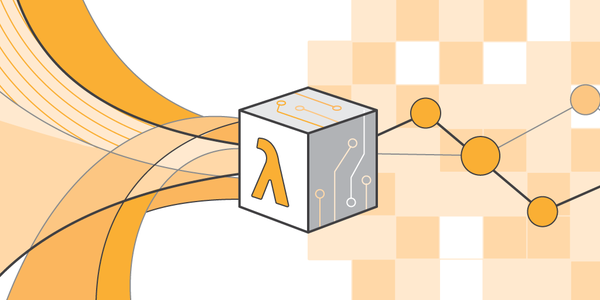
So I have been diving into Serverless, AWS Lambda, and Headless-chromium recently to automate load tests to improve some project's running efficiency. In short, serverless is just FaaS, Function As A Service, where you don't need to care about runtime instances, you just need to submit a function, either bind it with a certain event or not, the server provider will run the function. You only have to pay for what you get.
Definitions
- Serverless Architecture : An event driven system that utilizes FaaS(function as a service) and other fully managed services for logic and persistence
- FaaS: Function as a Service is a category of Cloud Computing Services that provides a platform allowing customers to develop, run, and manage application functionalities without the complexity of building and maintaining the infrastructure typically associated with developing and launching an app.
Development
- A Few Options to code and create infrastructure :
- AWS console
- Tools:
- a. Terraform (This makes Lambda functions reproducible ) : https://seanmcgary.com/posts/how-to-deploy-an-aws-lambda-with-terraform
- b. Serverless Framework (youtube tutorials)
Load-Testing
- Set-up a lambda function for page rendering
- Setting up connections to SQS
- Huge loads of requests testing on the public server
serverless-chrome
- Link : https://github.com/adieuadieu/serverless-chrome
- Headless Browser : A headless browser is a great tool for automated testing and server environments where you don't need a visible UI shell. For example, you may want to run some tests against a real web page, create a PDF of it, or just inspect how the browser renders an URL.
- Serverless Chrome contains everything you need to get started running headless Chrome on AWS Lambda (possibly Azure and GCP Functions soon).
- a combination of chrome-headless and serverless on aws:
chrome-headless might be worth to check out.
Installion sitepoint:
```bash
brew install Caskroom/versions/google-chrome-canary
sudo find / -type d -name "*Chrome Canary.app"
```
- add alias to .bash_profileGood Tutorial https://riston.github.io/post/headless-chrome-scrape/
Can I just wait till the page loaded and then do DOM parse or screenshot ? :
Utilizing Tabs Parallelism https://github.com/cyrus-and/chrome-remote-interface/issues/92
Load-Testing
- https://stackoverflow.com/questions/45500146/how-to-get-multiple-dom-elements-with-chrome-remote-interface-node-js
- https://github.com/GoogleChrome/puppeteer/blob/master/README.md
- https://github.com/adieuadieu/serverless-chrome