During a software development, a team usually have different roles, each role is responsible at a certain stage of the development period. Summarizing them into a flowchart, it will show as follow:
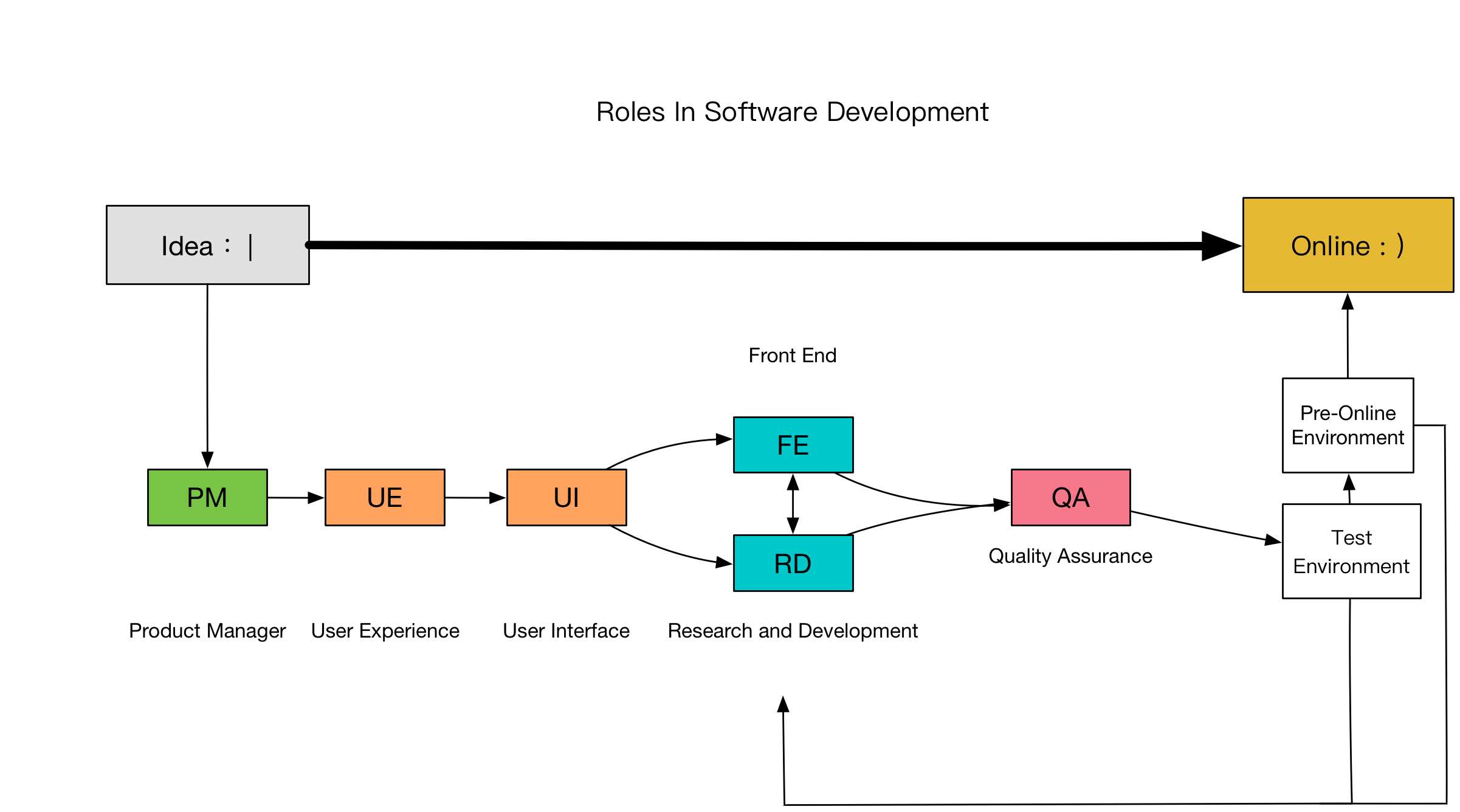
Git vs SVN such as Perforce:
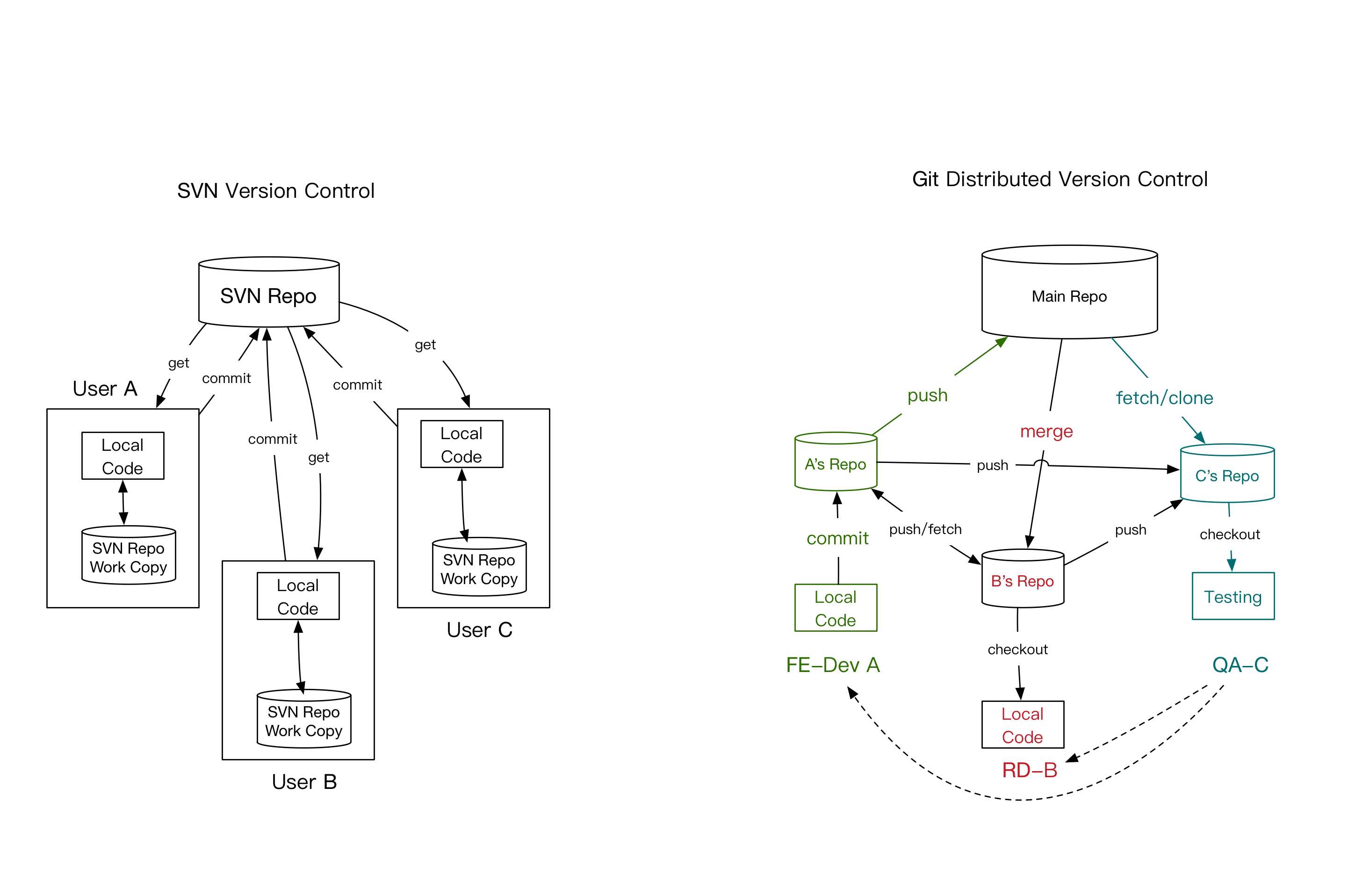
Reset Porblems
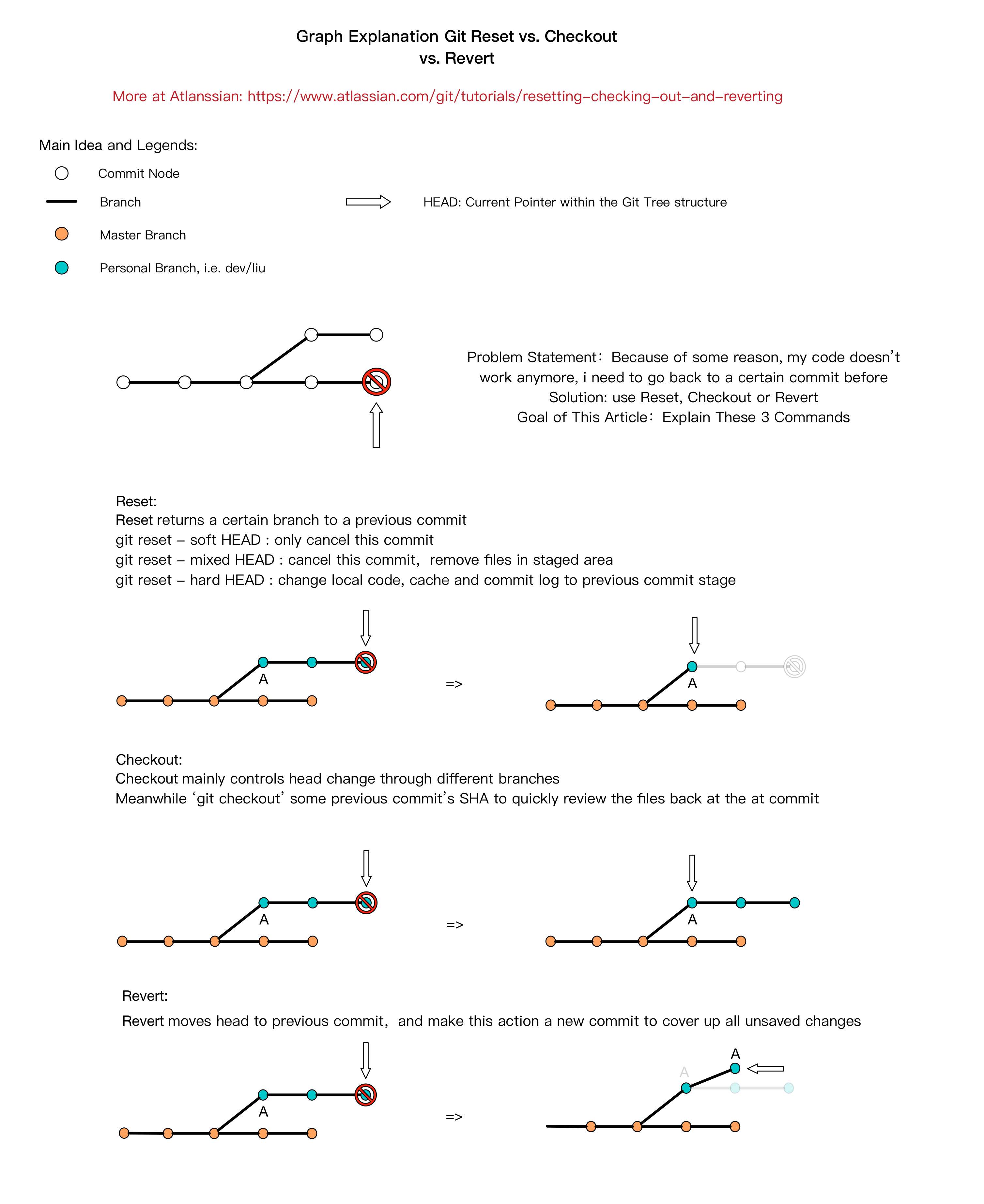
When you are using multiple accounts
The Issue exists when you have multiple github accounts and you want to use different ones in different local repos.
Generate new keys by running:
ssh-keygen -t rsa -C "your@email.com"
//name it something newCopy the pub key and save it to your github account ( the new account you want to add github won't accept the same key for both account, this is 1-1 mapping; so you need to generate a new key and bind it with new account):
pbcopy < ~/.ssh/id_rsa_personal.pub
// go to github and add the keyTouch a config file and make a route in ~/.ssh:
#Default GitHub
Host github.com
HostName github.com
User git
IdentityFile ~/.ssh/id_rsa
#Personal GitHub
Host github-gazcn007
HostName github.com
User git
IdentityFile ~/.ssh/id_rsa_personalCheck saved keys by
ssh-add -l:- if your newly created key is not there do
ssh-add ~/.ssh/id_rsa_personal - might be a good idea to delete all cached keys as well by
ssh-add -D
- might be a good idea to delete all cached keys as well by
- if your newly created key is not there do
Go to the repo where you need the new account's creditials and do:
ssh -T github@github-gazcn007 // to check connectivity
git remote remove origin // remove original repo
git remote add git@github-newAccount: newAccount/SomeRepo.git